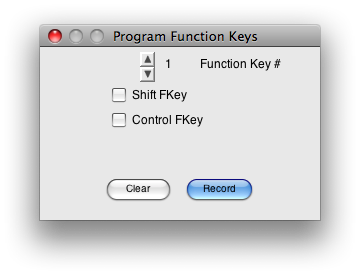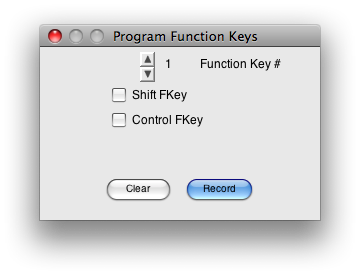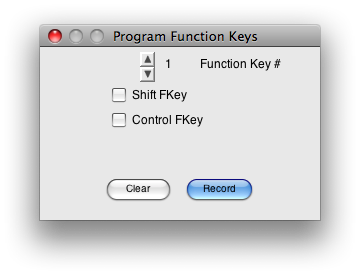Programming
Function Keys
VJ by default has only two function keys programmed - the F11 key (Copy
Previous cell), and the ALT+F11 key (Duplicate Line Above). All other
keys if required need to be 'programmed'.
Furthermore, Function Keys do not work in the Section List of the Program
Window, unless in 'edit' mode.
There are four levels of functions keys:
- Normal FKey
- SHFT+FKey
- CTRL+FKey
- SHFT+CTRL+FKey
Programming a Function Key
Program a function key by following these steps:
- Open a Worksheet, preferably the type that you will be using the
function key in
- Move to the cell where you will be applying the function key to
- Select the option 'Program FKey' in the Defaults TAB from within a
worksheet. Having selected the option the following is displayed:
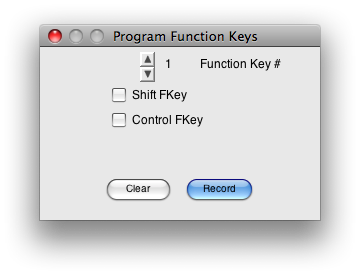
- Choose which function key you want to program, and whether you call it
by holding down the 'Shift'
or 'Control' or both keys while
pressing the function key
- Click Record
- Start typing the characters that you want in the Function Key -
- characters that will be recorded are restricted to:
- aphanumeric characters (a-z, A-Z, 0-9)
- movement keys (left, right, up, down, enter)
- some special keys (F1 - F11, TAB, ESC,)
- Select the option 'Program FKey' in the Defaults TAB again (this
displays the Program Function Keys dialog again)
- Click the option 'Stop'
- Apply the function key and check that it operates properly. Repeat the
sequence if it doesn't.
- Done
Clearing the programming for a Function key
Remove the programming of a function key by:
- Open any Worksheet
- Select the option 'Program FKey' in the Defaults TAB from within a
worksheet. Having selected the option the following is displayed:
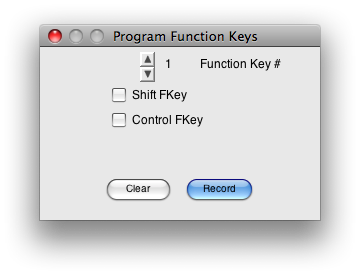
- Choose which function key you want to clear, and whether you call it
by holding down the 'Shift'
or 'Control' or both keys while
pressing the function key
- Click Clear